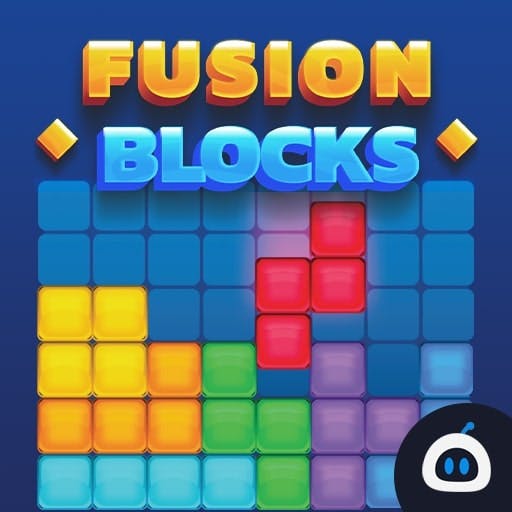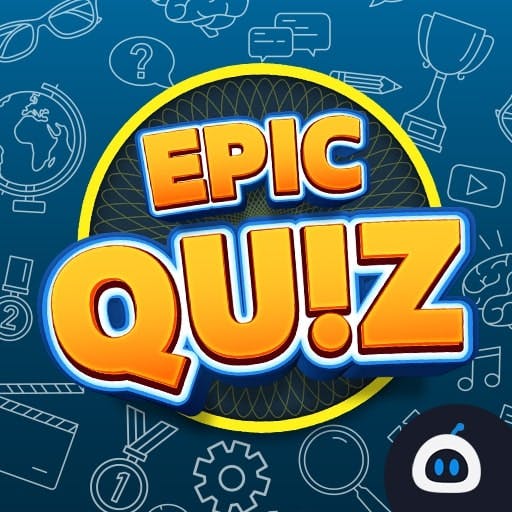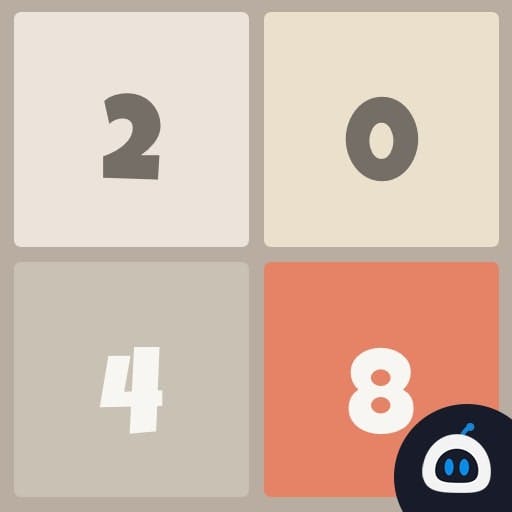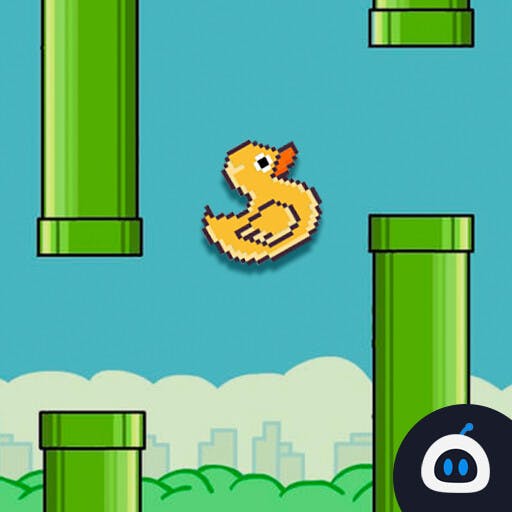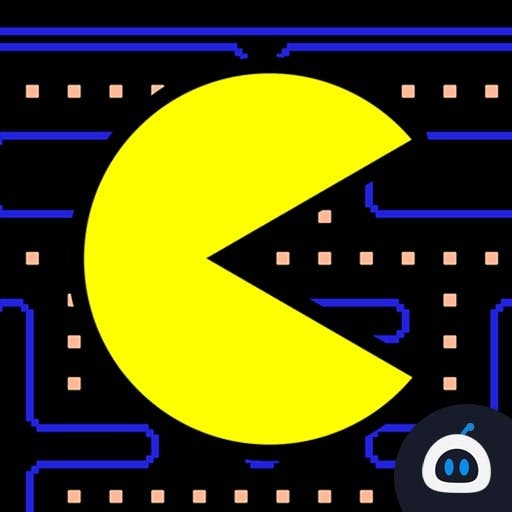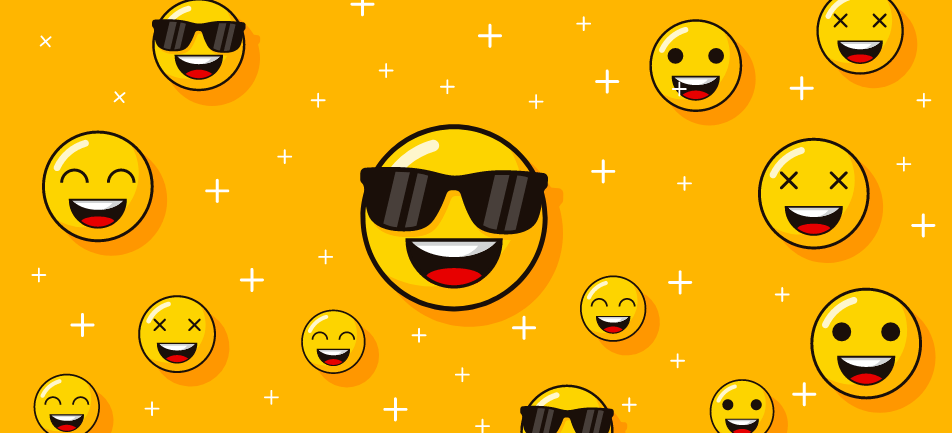
Emoji Minesweeper: Play Minesweeper Game Online Free Now
Welcome to the world of Minesweeper game online - a classic game that has been played for decades. Are you someone who loves challenging and logical puzzle games? If yes, then you're in for a treat.
Minesweeper’s history goes back to the early 1960s when it was invented by Curt Johnson. He created a prototype of the Minesweeper game online on an IBM computer. Later on, it was introduced formally to the public through Microsoft's Windows operating system in 1990. From there, it became an instant hit and has been a staple game on Windows ever since.
With time, Minesweeper has transformed and expanded to include different versions and difficulty levels. Nowadays, you can easily find Minesweeper available online or as a mobile app. Thus, allowing players like you to enjoy the game on the go.
So, what are you waiting for? Challenge yourself and test your strategic thinking skills with the Minesweeper browser game. Play the Minesweeper game online today and see if you can clear the board without clicking on any mines!
About - Emoji Minesweeper Game Online
EpicPlay developers have introduced a new variant of the Minesweeper game online for you. So, get ready to enjoy the classic game with a fun and quirky twist.
The main goal of playing the game is to uncover all the squares on the board without blowing up any hidden mines. The numbers on the board show the number of mines in the adjacent squares. So, you must use a good strategy to clear the board while avoiding the mines.
With the addition of emojis, the game has reached a whole new level of fun and excitement. Each square on the board is now represented by a vibrant emoji. This new addition makes the game visually more appealing and entertaining.
This Minesweeper online version is not only challenging and engaging but also easy to play. So, whether you're looking to kill time or trick your mind, the Emoji Minesweeper is the perfect game for you. It's simple, fun, and highly engaging.
Play Minesweeper online today and challenge yourself to see if you have what it takes to uncover all the safe squares without blasting any mines.
Gameplay of Minesweeper Browser Game
Once you've opened the game, you'll be shown a board that has several squares, some of which may contain hidden mines. Beware of these mines!
Your aim is to clear the board of all the squares that do not contain mines without exploding any of the mines. Sounds easy, right? Well, it's not as simple as it seems.
To start, you'll need to click on a square to reveal what's underneath. It could be a number or a mine. If a number appears, it indicates how many mines are adjacent to that square. Your task is to use the numbers to deduce where the mines are located. As you continue exploring squares, the game becomes more challenging, and the number of mines increases.
You'll need to use your logic and deduction skills to clear the board without detonating any of the mines. If you accidentally detonate a mine, the game is over, and you'll need to start again.
However, if you manage to clear the board without detonating any mines, you win the game!
How to Play & Rules of Minesweeper Puzzle Game
Controls
The controls for Minesweeper game online are slightly different between desktop and mobile devices.
- For desktop: To reveal a square, left-click on it. If you deduce that a square is a mine, right-click on it to mark it. This will place a flag on the square. To remove a flag from a square, right-click on it again.
- For mobile: Tap on a square to reveal it. If you believe a specific square contains a mine, long-press on it. This will place a flag on the square. To remove that flag long-press on it again.
How to play?
Now, after knowing the basics you must be wondering how to play this classic time. Here's what you need to learn before you start playing.
Each cell can have one of these three states
- Open: which means they contain emojis.
- Numbered: which indicates the number of bombs placed adjacent or diagonally.
- Flagged: which indicates that there may be a bomb around it.
Below are step-by-step instructions:
- Start the game by visiting the Emoji Minesweeper game online on your device.
- A game board consisting of a grid of squares will appear on the screen. Remember not to forget that some of these squares contain hidden mines.
- Click on any square to reveal what's underneath.
- Mark the squares you believe contain mines by right-clicking on them. This will place a flag on the square to indicate that you believe it contains a mine.
- If you click on a square that contains a mine, the game is over. You can restart the game by clicking on the emoji button at the top of the gameplay area.
- If the square doesn't contain a mine, a number will appear indicating how many mines are surrounding that square.
- Using these numbers, you must logically figure out where the mines are located.
- If you've correctly uncovered all the squares without clicking on the mine, you win the game.
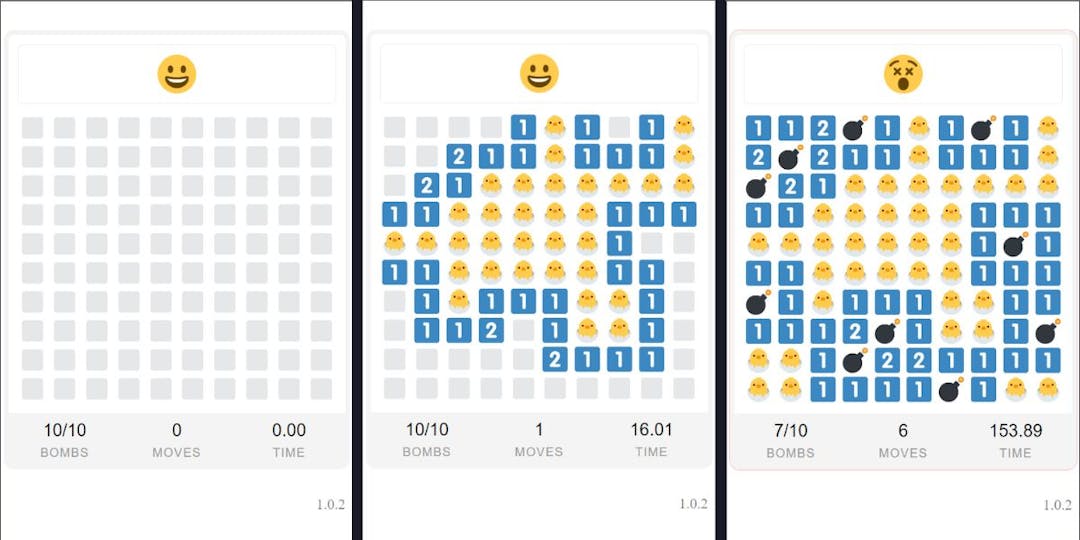
In this screenshot, you can see the game board with some squares already revealed and some still hidden.
Rules
Mastering Minesweeper game online involves adhering to some essential rules:
- The objective of the game is to clear a board filled with hidden mines by revealing squares that do not contain mines.
- When you reveal a square, it will either be empty or contain a number between 1 and 8. This number represents the number of mines that are in the eight surrounding squares.
- If you reveal a square that contains a mine, the game is over, and you lose.
- To win the game, you must successfully reveal all the non-mine squares on the board.
- It's important to think carefully before revealing a square or flagging a square as a mine. One wrong move can result in detonating a mine and ending the game.
- You cannot mark a square as a mine if it has already been revealed.
- You cannot reveal a square that has been marked as a mine until you unmark it first.
- The game is won when all non-mine squares are cleared and all mines are flagged.
Tips and Tricks of Minesweeper Computer Game
Below are some tips and tricks to successfully avoid mines in the Minesweeper game online.
Tips
- Start playing it even if you do not know about it to get comfortable with the game rules and develop your skills gradually.
- Always pay attention to the numbers on the board. These numbers give you clues about which squares contain mines.
- Try to flag squares that you think contain mine. This will help you keep track of which squares you need to avoid and prevent you from accidentally detonating mines.
- Avoid making random guesses. Guessing can lead to clicking a mine and losing the game.
- Look for patterns on the board. These patterns can give you clues about which squares contain mines.
- Take your time and think through each move carefully. Rushing can lead to mistakes and accidental detonation of mines.
Tricks
- If you're unsure about a square, use the "flag" option to indicate that you're unsure about it. This can help you keep track of which squares you need to revisit later.
- Always keep an eye on the number of remaining mines. This will help you determine which squares are safe to reveal and which ones to avoid.
- Keep practicing and learning from your mistakes; Minesweeper game online is a game of strategy and deduction, and the more you play, the better you'll become.
System Requirements
Emoji Minesweeper game online is a simple game that can be played on most devices with basic specifications. It can run on Google Chrome, Safari, Opera, and Mozilla Firefox. The game does not require high-end graphics or sound and can be played on most browsers. It is compatible with portable Android 4.4 and iOS 8 or higher device versions, as well as desktop computers running Windows 7 or higher versions.
However, it is recommended to have a stable internet connection for smooth gameplay. Overall, the system requirements for Minesweeper game online are very minimal and should be compatible with most devices.