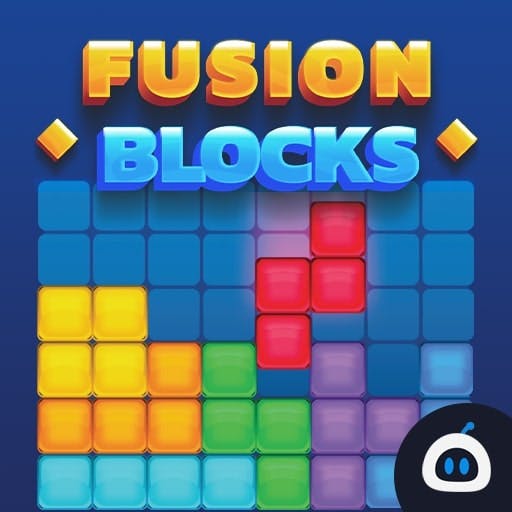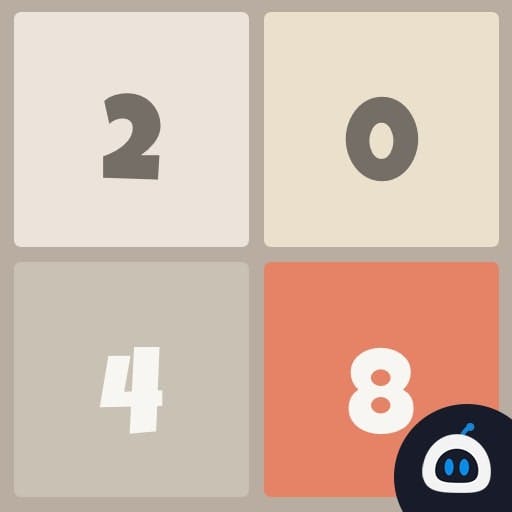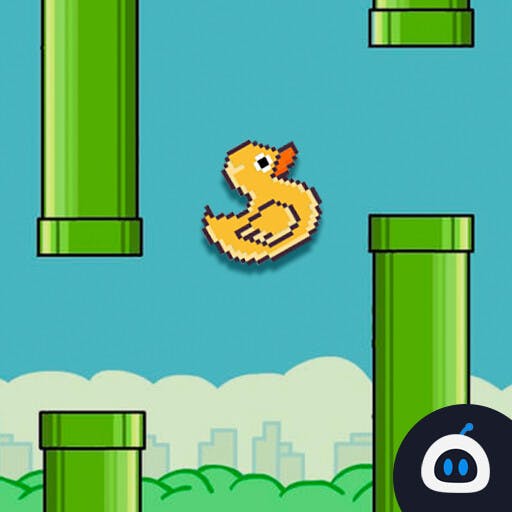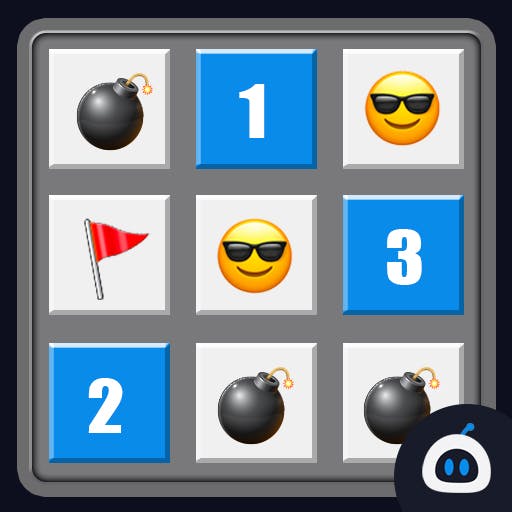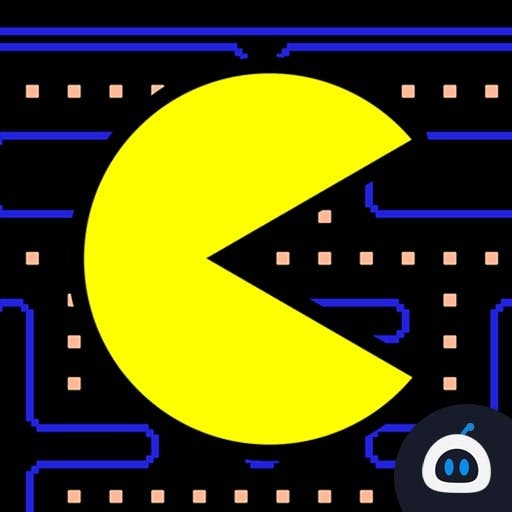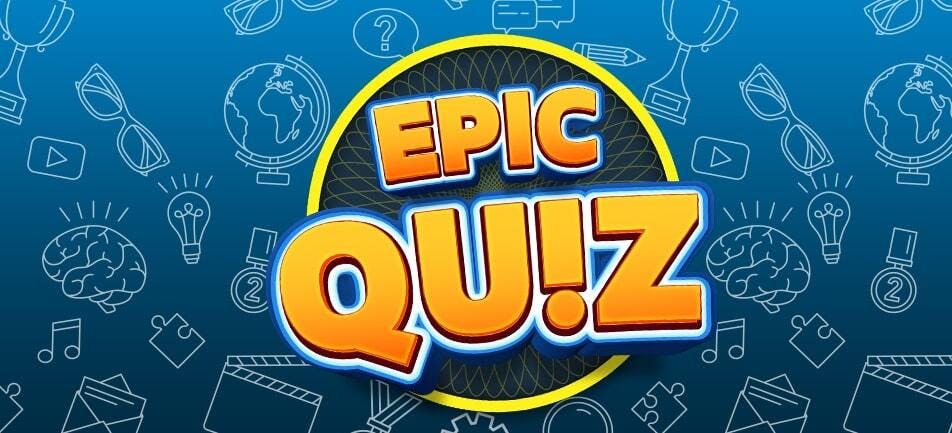
Quiz Game | Trivia - Online Quiz Questions Answers
Are you looking for a game where your knowledge can be tested? If yes, we have the ideal game tailored just for you. Trivia and quiz games have everything you’re looking for. This game has gained immense popularity across the country, and it's not hard to see why.
Trivia games are all about testing your knowledge of various subjects, including history, geography, science, pop culture, and more. Trivia games give people a chance to show how smart they are. Nowadays, these games are easy to find online. This means anyone can easily play them.
Trivia and quiz games are super fun and exciting! They have fast gameplay and challenging questions. You can compete against others and beat high scores. It feels amazing when you answer a question correctly or remember something you forgot.
Quiz games also help you learn new things in a fun way. Even if you don't know an answer, you can still learn from the explanations given. So, get ready to have a blast and expand your knowledge with trivia and quiz games!
About - Epic Quiz Questions & Answers Game
- To blow up your mind with an interesting game, EpicPlay came up with an Epic Quiz game. This game takes trivia gaming to a whole new level. With its unique features and gameplay, this game stands out from the rest of the market.
- What makes this game truly epic? It’s the attention to every little detail and making sure to have a huge collection of questions. You won't find yourself getting bored with this game because there are so many challenging questions across a wide variety of topics.
- What makes this game even more amazing is how accurate and relevant the questions are. EpicPlay has taken the time to make sure the questions are just right, so you can test your knowledge and learn new things.
- To make the game more interesting, there are timed challenges and lifelines to help you. When you get an answer right, you'll feel a surge of excitement! The game adds even more excitement with a timer that makes you feel like you're racing against the clock.
- So, get ready to have a blast with the Epic Quiz Questions & Answers Game, and enjoy a one-of-a-kind experience that you won't find anywhere else!
Gameplay - Online Trivia & Quiz Game
Are you ready to dive into the Epic Quiz game to test your skills? If you're curious about how the gameplay works, let's take a closer look at its gameplay.
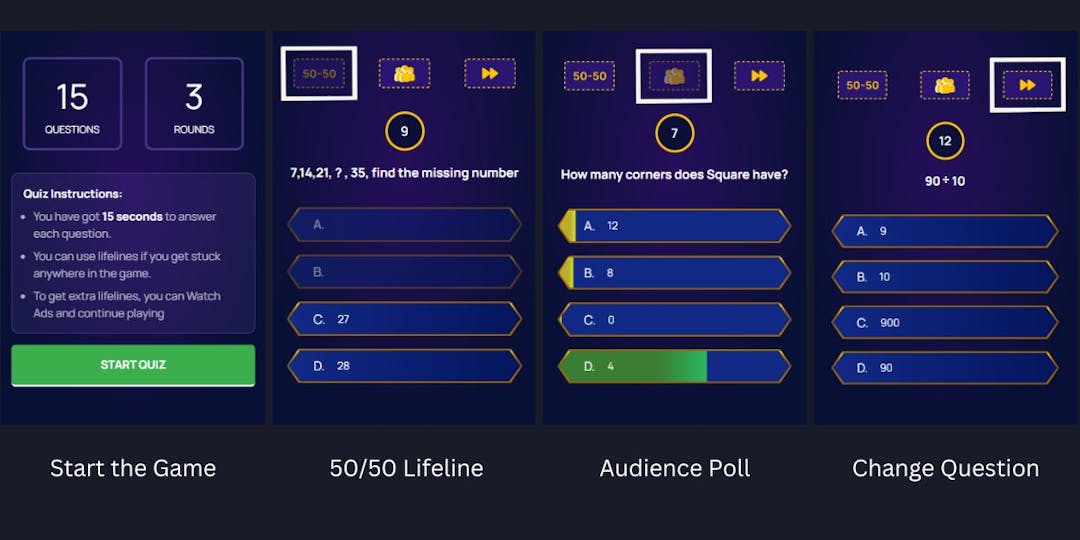
- Start the Game: Upon launching the game, you will be greeted with a captivating start screen with instructions. Click on the "Start Quiz" button to kick-start the game.
- Read the Question: A question will appear on the screen along with multiple answer options. Take your time to read and understand the question carefully. Each game consists of three rounds.Each round contains five multiple-choice questions. These rounds are designed to test your knowledge across various topics such as history, science, geography, pop culture, and more.
- Select Your Answer: Choose the answer that you believe is correct by clicking on the option.
- Use Lifelines: If you find yourself uncertain about the answer, you have the option to use lifelines. These lifelines can help you while playing:
- 50/50 Lifeline: Clicking on this lifeline will remove two incorrect answer options, increasing your chances of selecting the correct one.
- Audience Poll Lifeline: By selecting this lifeline, you can see what other players think is the correct answer.
- Change Question/Flip Question Lifeline: This lifeline allows you to skip the current question and receive a new one instead.
- Answer within the Timer: Every question must be answered within a time frame of 15 seconds. Make sure to answer the question before the timer runs out.
- Correct Answer: If your answer is correct, you will receive points and move on to the next question.
- Incorrect Answer: If you happen to select the wrong answer or run out of time, the game will end. But don't worry, you can always try again to beat your previous score!
In case you select the wrong answer and want to continue playing, EpicPlay offers an additional life. By watching a short ad, you can get back into the game and continue with the rounds.
How to Play & Rules - Epic Quiz Game
How to play:
- Desktop: Use the mouse to navigate through the game interface. Click to select the answer option. If you want to activate Lifeline then click on the designated keys that are specified in the game.
- Mobile: Tap on the answer option to select your choice. If want to activate the lifelines, tap on the designated lifeline icons.
Rules
- Each question has a time limit to provide your answer. Answer within the time limit of 15 seconds to earn points and proceed to the next question. If the time runs out, the question will be considered incorrect, and you may lose a life.
- The game offers various lifelines to assist you. Each lifeline can only be used once, so use them strategically. Lifelines include 50/50, Change Question/Flip Question, and Audience Poll.
- The game consists of 3 rounds, each with its own set of questions. Questions may increase in difficulty as you progress.
- Earn points for each correct answer based on the game's scoring system.
Tips and Tricks - Clear All Questions & Answers of Trivia Game
Tips:
- Focus on each question and read it carefully to increase your chances of answering correctly.
- Trivia games cover a wide range of topics. Spend some time refreshing your knowledge in different areas to improve your chances of answering correctly.
- Sometimes, your gut feeling can guide you to the right answer. Trust your intuition.
- Most trivia games have time limits, so be mindful of the clock.
- Before selecting an answer, make sure you read all the options.
Tricks:
- Lifelines can be a game-changer. Save them for challenging questions that you're unsure about. Don't waste them on easy questions.
- The "50/50" lifeline eliminates two incorrect answer options. Only use it when you're unsure and want to narrow down your choices.
- When all else fails, take an educated guess. Eliminate obviously wrong options and make an educated guess based on your knowledge or any clues within the question itself.
System Requirements
To fully enjoy the Epic Quiz game and have a seamless gaming experience, please ensure that your device meets the following system requirements:
- Windows 7 (64-bit) or higher
- Android 5.0 or higher
- iOS 10.0 or higher
By meeting these system requirements, you can dive into the world of Epic Quiz and have a fantastic time answering trivia questions and challenging your knowledge.